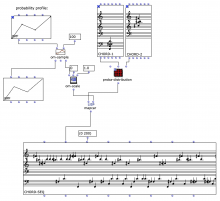Ceci est une ancienne révision du document !
OpenMusic | Lisp/Visual Programming | Computer-Assisted Composition
Hochschule für Musik Karlsruhe | Summer semester 2019
• Symbolische Programmierung mit Common Lisp (SPCL-2)
• Musikalische Anwendungen der Symbolischen Programmierung (MASP-2)
26/04 – 10/05 – 17/05: SPCL-2 11:00-12:30 | MASP-2 14:30-16:00 13:30-15:00
21/06 – 28/06 – 05/07: SPCL-2 11:00-13:00 | MASP-2 14:30-16:30 14:00-16:00
Rules for Summesemester 2019 :
- If you want to register to the course and examination: send me an email with your name before the end of the first session of courses (17/05)
- Please try to attend regularly. It's only 6 days.
Amir Teymuri provides tutoring hours for the Lisp classes. Contact him !
Software / OpenMusic downloads
- OpenMusic downloads : https://github.com/openmusic-project/OM6/releases
- All OpenMusic-related projects : https://github.com/openmusic-project/
SPCL2
Project
For the Lisp part of the evaluation, you will have to deliver your own OM library.
Here is the template we made in class: ⇒ bresson.zip.
— Change at least the name :)
Common Lisp
Common Lisp specs:
- Simplified: http://jtra.cz/stuff/lisp/sclr/
Hints to edit Lisp code in OM
MASP2
⇒ Download/import all OM patches from here: [OpenMusic-patches]
Patch previews (Click to enlarge pictures…)
OpenMusic
Hints and keyboard shortcuts
In the editors: add something = cmd+click
Readings
⇒ Vol. 2 (2008) PDF (38.9Mo) / PDF (low-res/8.3Mo), Vol. 3 (2016) PDF (91.8.9Mo) / PDF (low-res/15.7Mo).